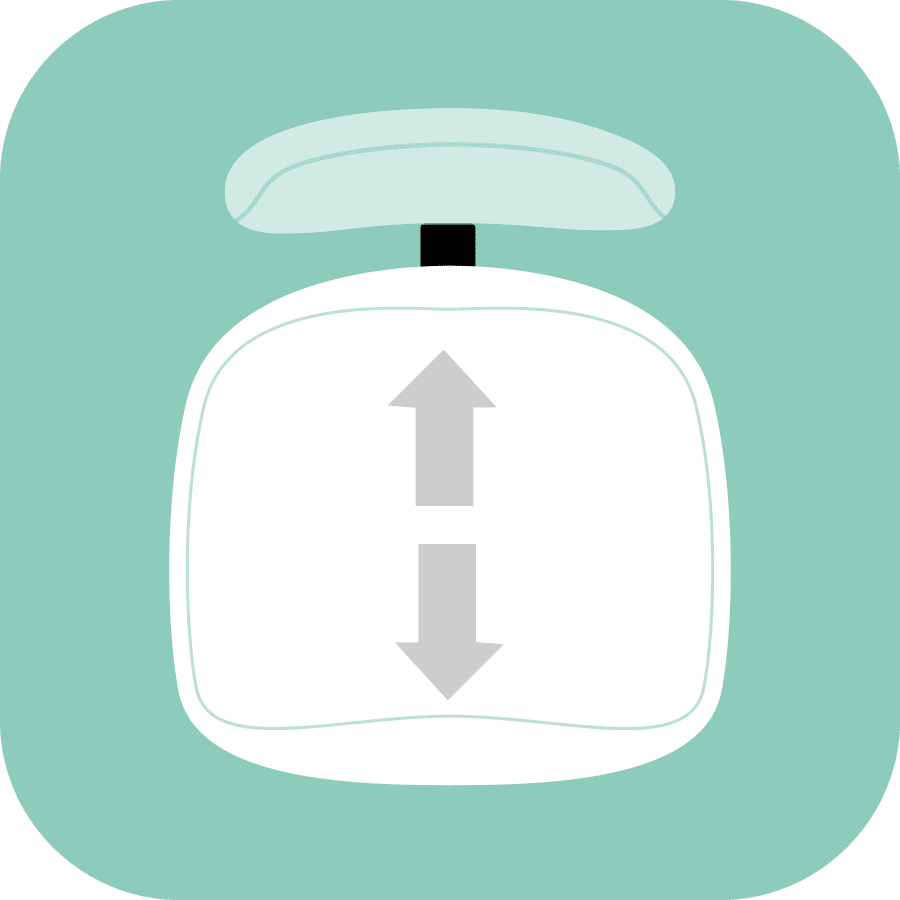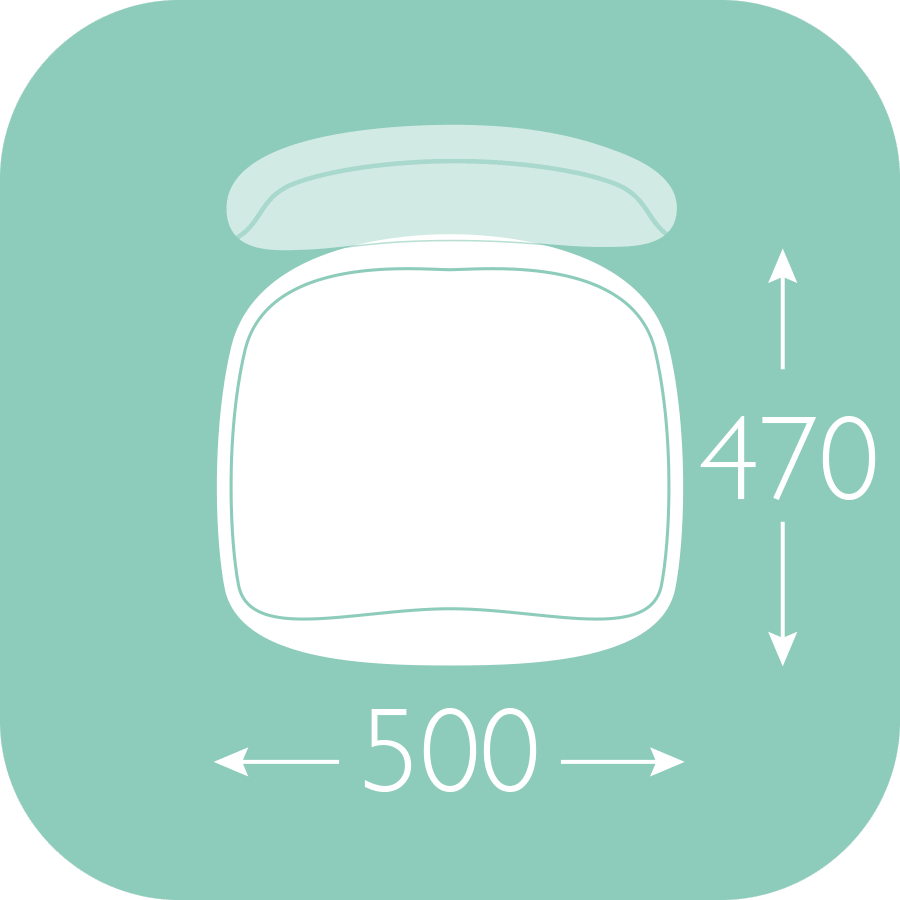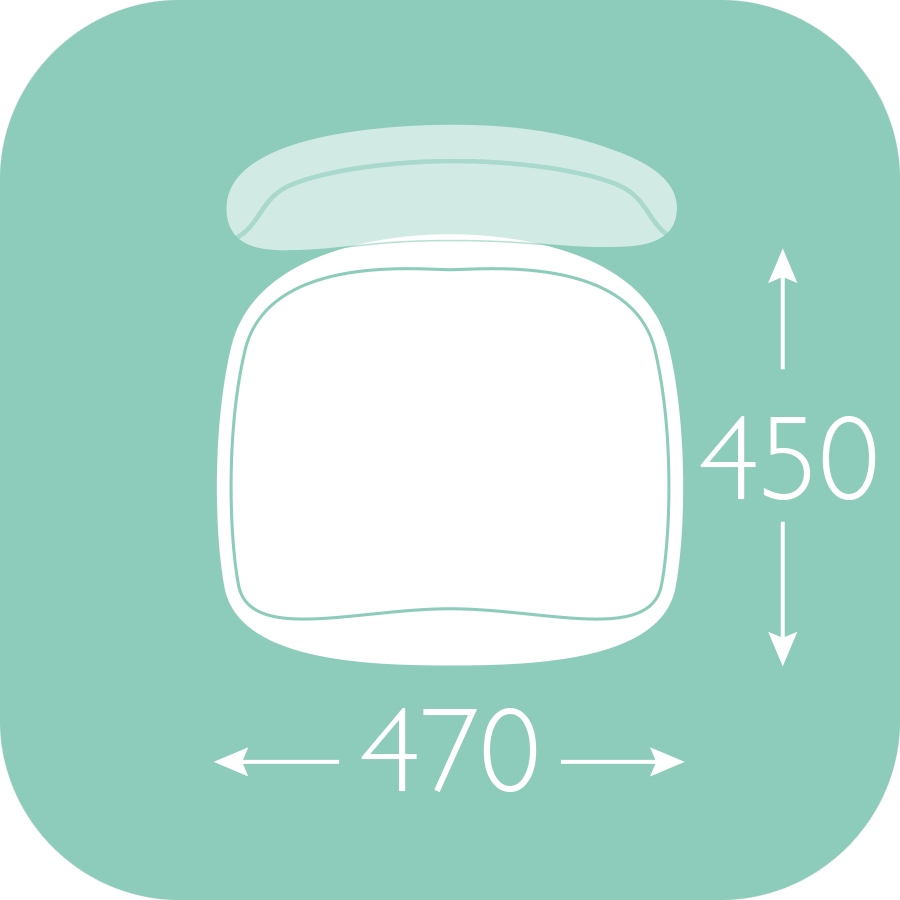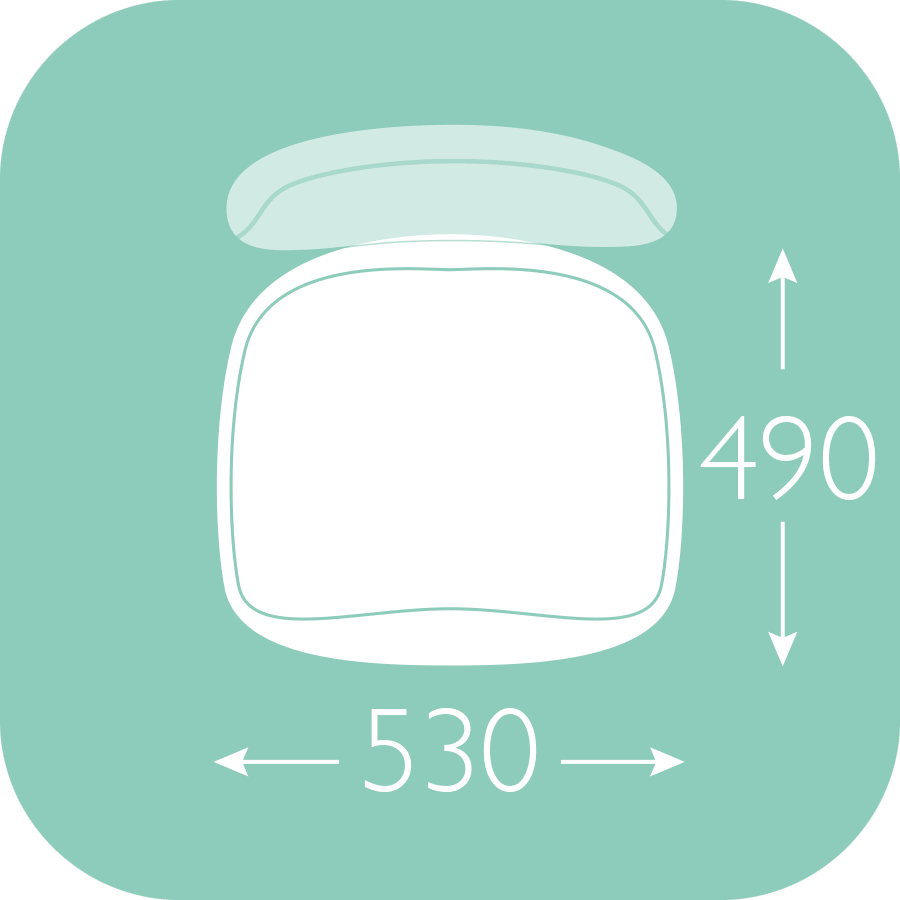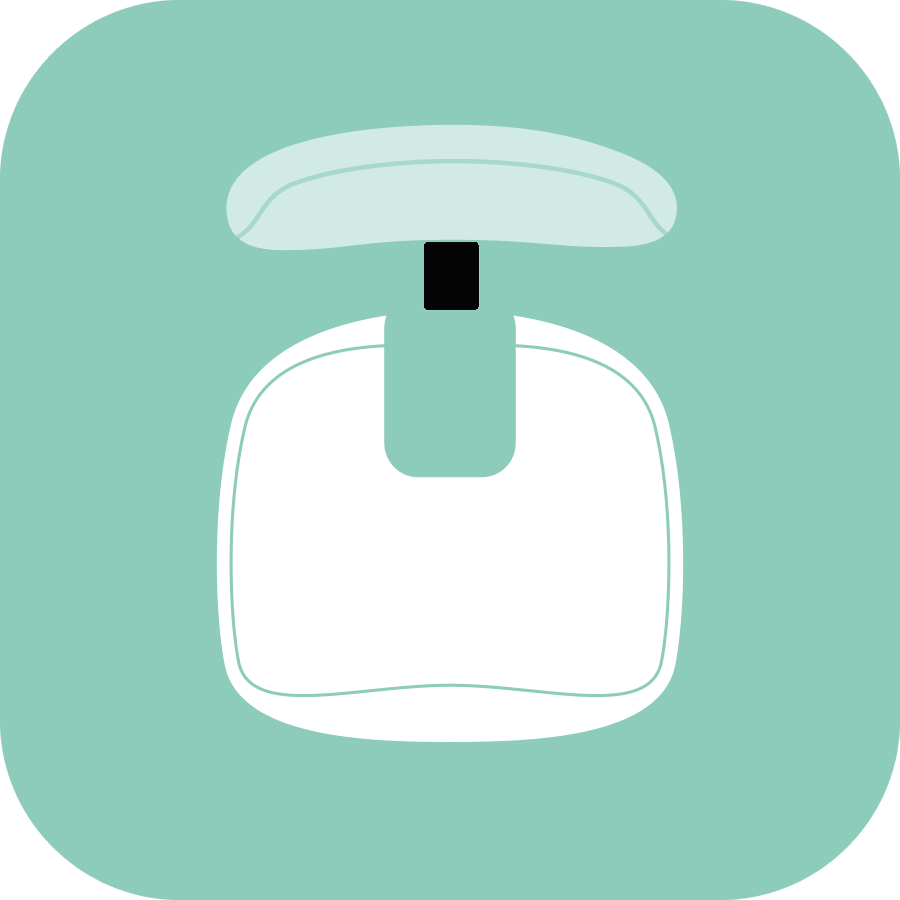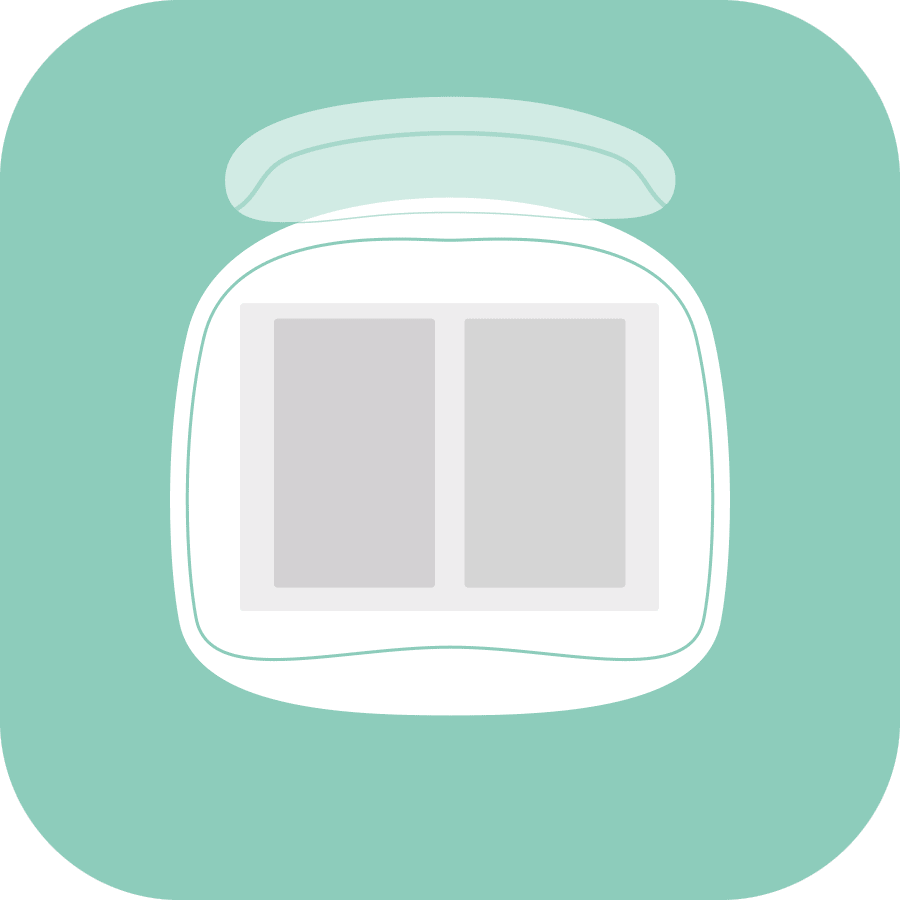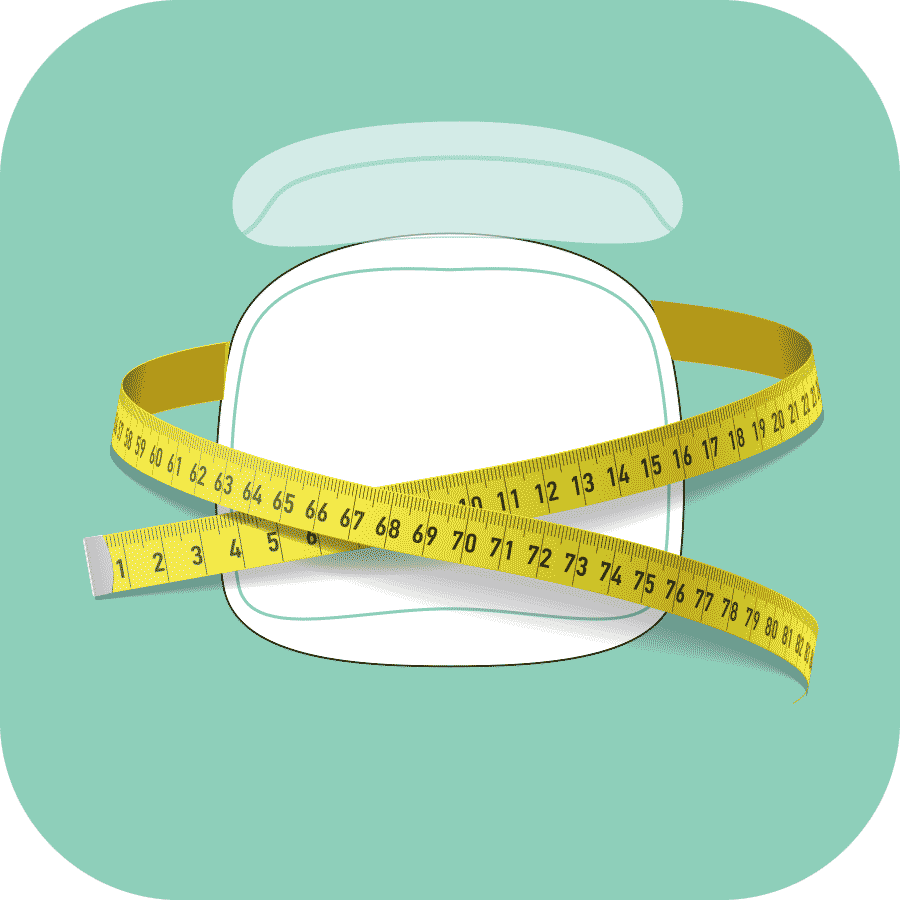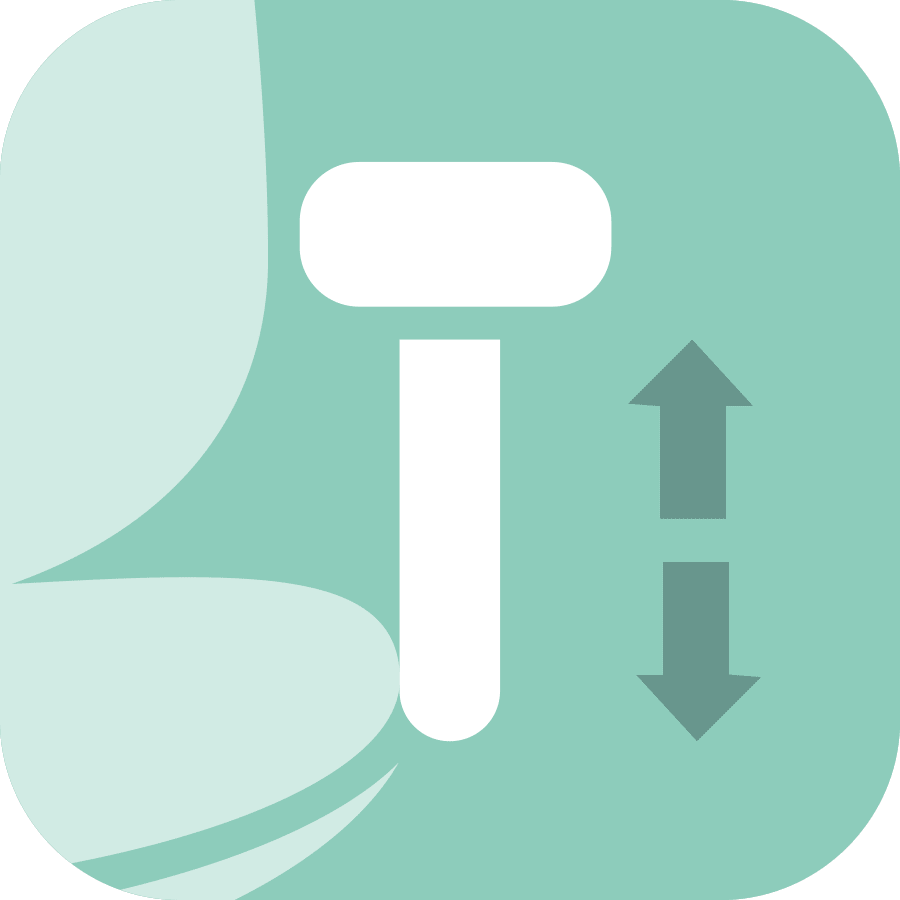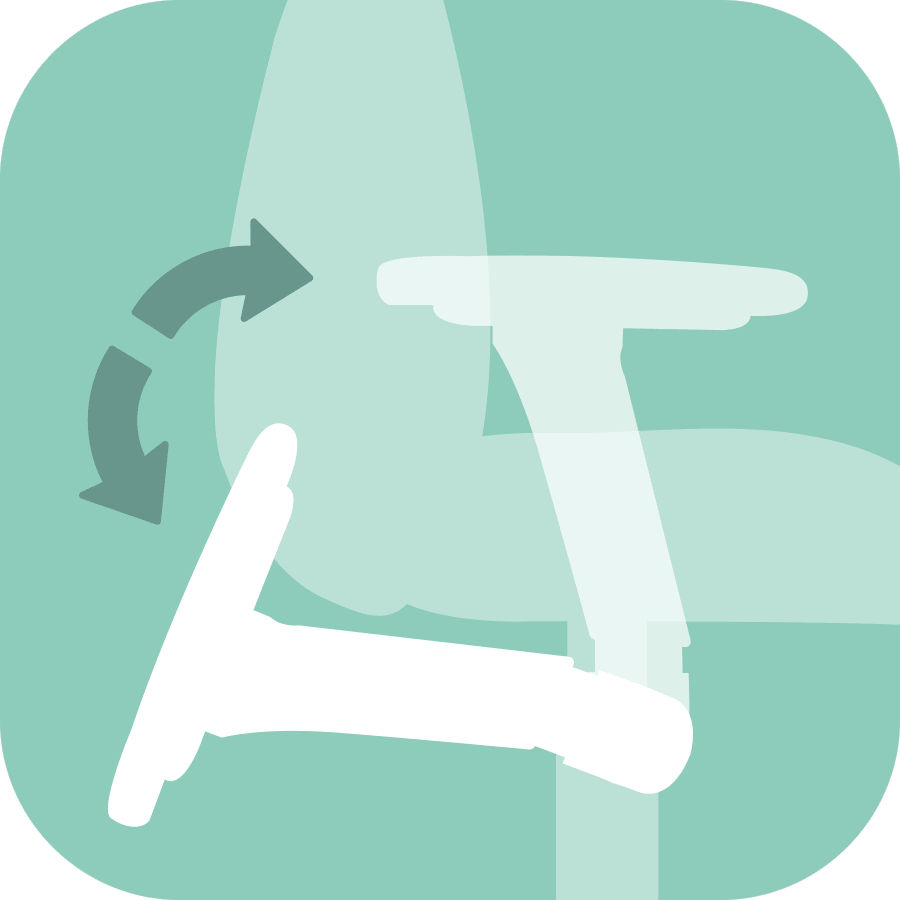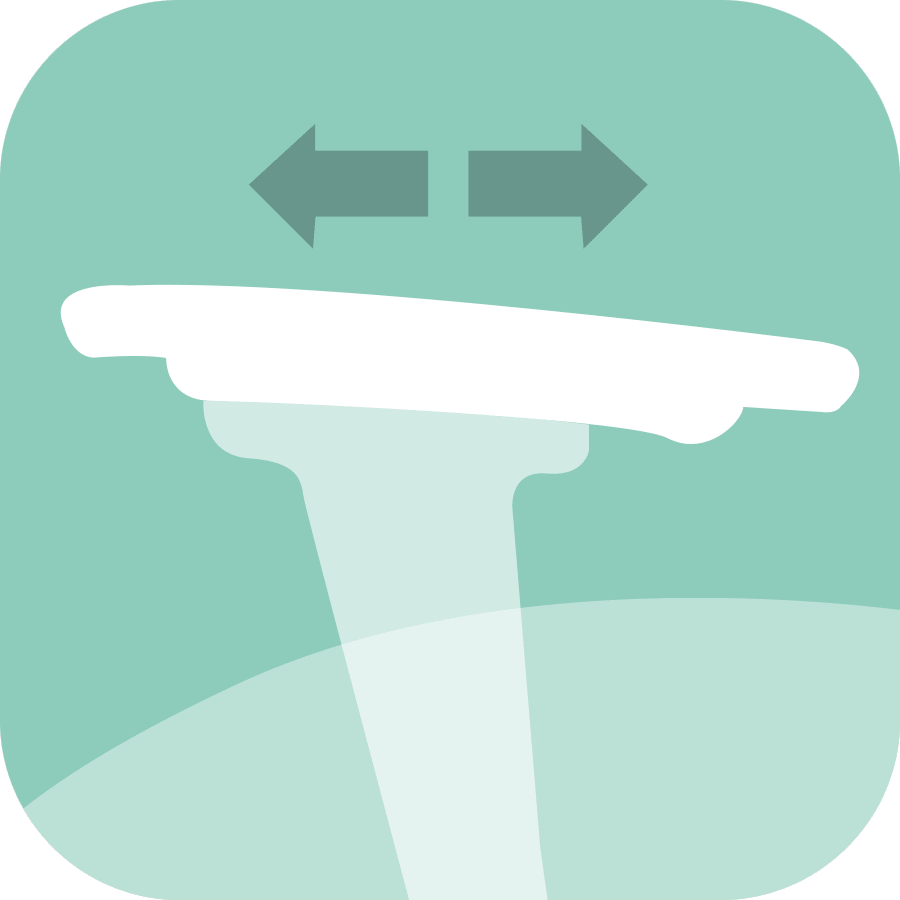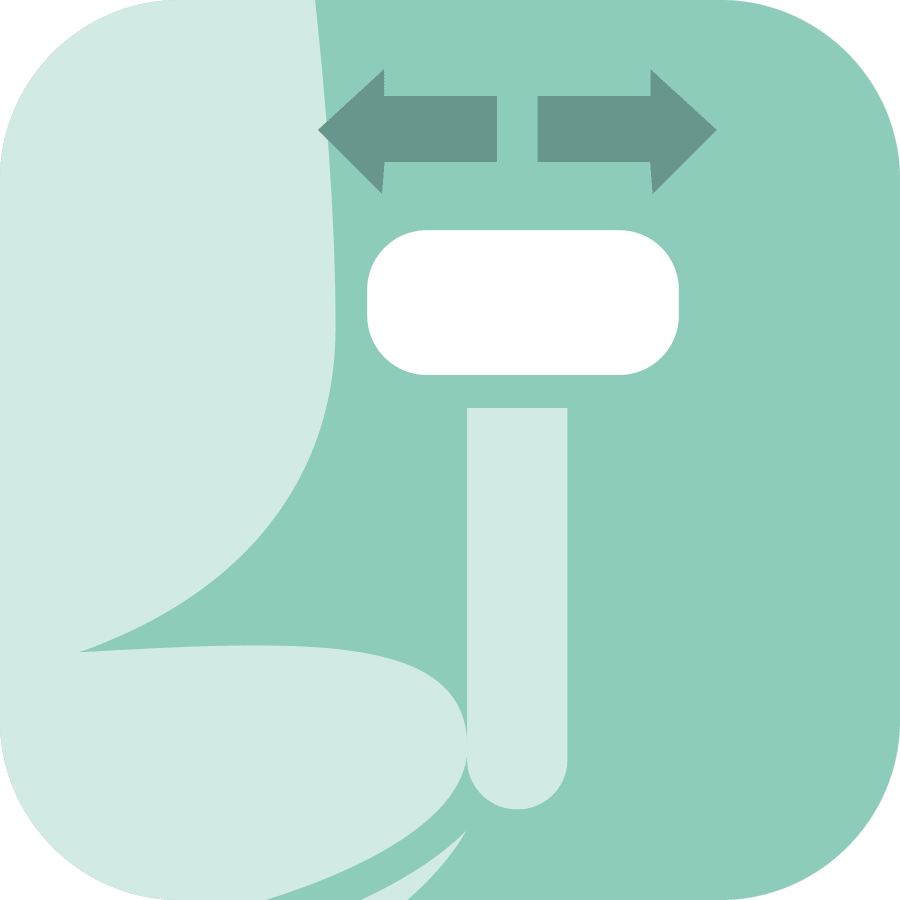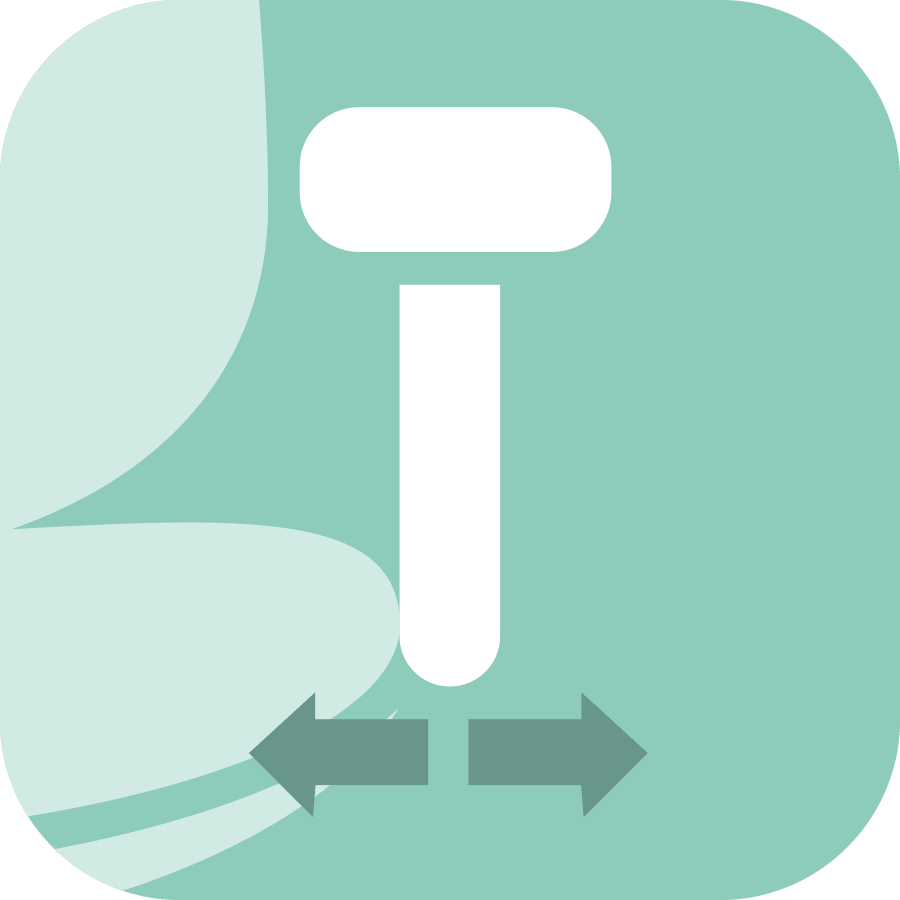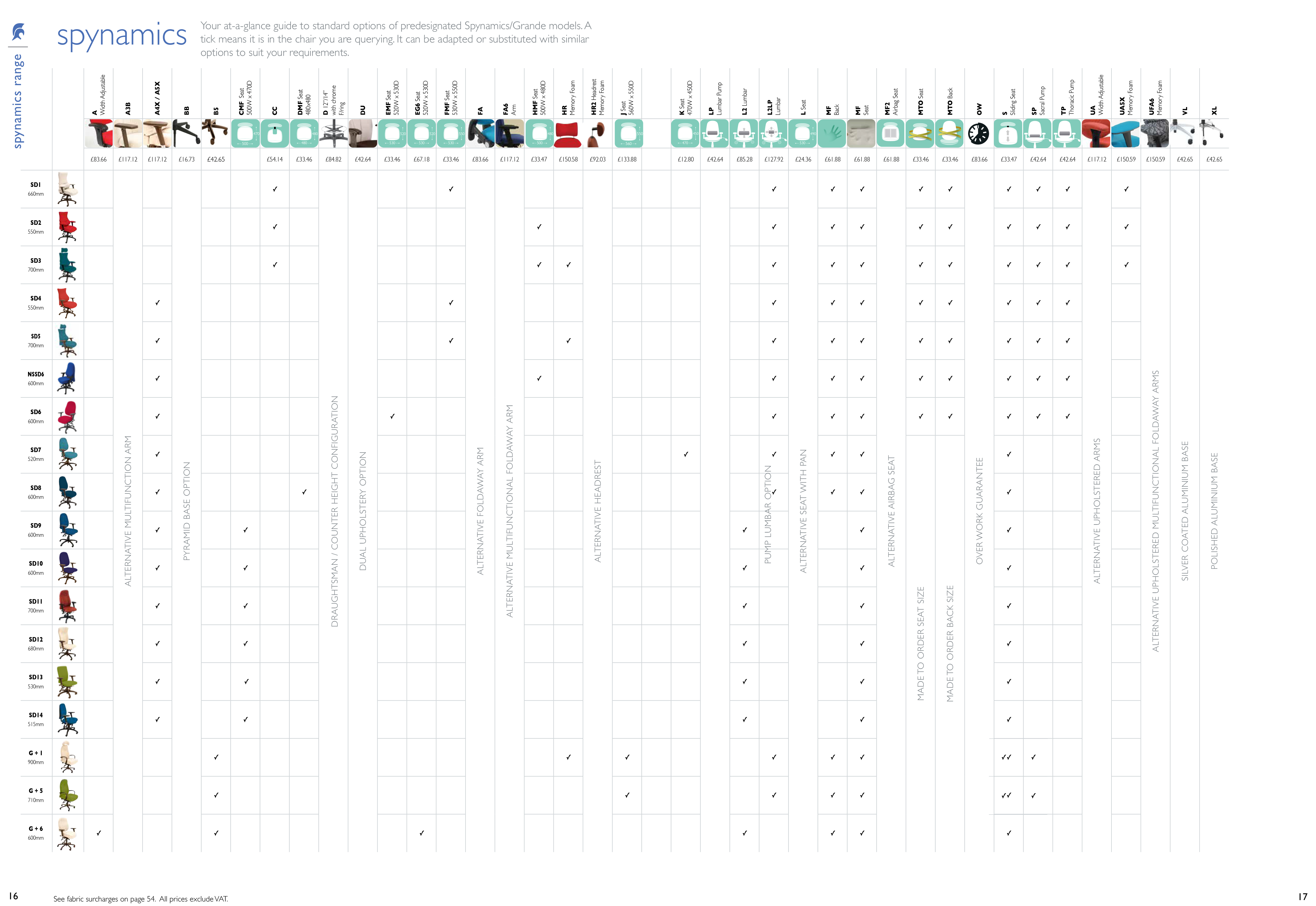Spynamics Range Options
Bad Back Seating Range.
Click images to zoom in. Right-click images to download.
Back options
Back support options
The final back size can be modified following a workstation/DSE assessment should the need arise. The changes can be made free of charge* for the SD1/2/4/6/NSSD6. For the SD10/11/12 variants, the made to measure option costs an extra £28.08.** The backs for the models SD7/8/9/14 cannot be changed as they are fabricated on a plastic moulded back with plastic outside back shroud finish.
The standard configurations for the backs of these chairs can be modified to fit in with the findings of an assessment or to suit budgetary constraints. We offer 2 different memory foamed headrests as shown, HR and HR2. They both adjust for height and tilt and can be used at the top of the back if additional (cervical) support is required or can be used as a neck/headrest when the need arises.
The mechanism
We only use the 6-way adjustable, extra heavy-duty mechanism for the Spynamics chairs because it has the biggest range of movement (both forward tilting and back reclining) available on the market with the added advantages that both the seat and back tilts can be locked independently in any position and it has been rated up to 190kgs.It comes with seat slide as standard as well as a ratchet backrest height mechanism and seat tilt tension controller.
- 1. The bar under the front edge of the seat is for sliding the seat forwards and backwards and allows the seat to be adjusted by up to 70mm
- 2. The In-Out Limiter Rod. When it is ‘IN’ it blocks off the furthest forward 6 degrees of forward tilt. When it is ‘OUT’ it allows the full forward tilt range. It is only able to be pushed in or pulled out when the SEAT POSTURE LEVER (3) is activated (up) and the seat tilt is slightly reclined.
- 3. Seat Posture Lever controls the seat tilt. When you lift this lever, the seat is free to move. Push the lever down to lock. The best position is tilting forward slightly as a slightly tilting forward angle means your hips should be a little higher than your knees; i.e. your thighs should slope downwards slightly. This promotes better posture. Also, the further back you sit into your chair, the easier you will find it to control the seat tilt angle. If you find the seat tilt too difficult to control, then you will need to slacken the spring by turning knob (6) anti clockwise. If you find it too easy to tilt, you need to tighten the knob (6) by turning clockwise.
- 4. The Seat Height Adjustment Lever controls the gas lift for the seat height adjustment. Contrary to popular belief, the first consideration is to ensure your elbows/forearms are at the correct height. Raise or lower your seat so your desk height is at elbow height. If you can’t reach the floor after this adjustment, then you need a footrest. The final seat height will depend on the final seat angle you set.
- 5. The Back Posture Lever controls the back angle. Lift the lever to unlock. Push the lever down to lock. This can be locked in any position. It is recommended to set the backrest in an upright position to ensure your spine is as straight as possible. The backrest height works using an easy lift ratchet mechanism. To raise the backrest simply lift the back with both hands one click at a time. There are 5 clicks (locks) before you reach the top of the ratchet and it will disengage. Drop the back down to the bottom to re-engage.
- 6. The tension of the tilt is controlled by turning the handle clockwise (to increase) or anti clockwise (to decrease) the internal spring.